Week 11—Presentation and Graphics
Coalesce Presentation and Graphics
This week's focus was on presentation and graphics. In keeping with that idea, I locked in Coalesce as the name for the game (it was already the WIP name, but now it will be the release title).
Aside from graphics and presentation, the only other thing that changed this week was the layout of a few of the levels, but these changes were not significant enough to include a comprehensive list. For example, level one was changed so that it is more likely that a player will accidentally discover they can destroy the bumpers because they are now in the direct path of the player.
Game Feedback
A couple of people gave me feedback on the game this week. The biggest criticism echoed by both player testers was similar:
It probably would be a good idea to have the controls somewhere on the first level and maybe even the aim too in some way.
To address this I added a graphic that prompts the player to press space when they first load into a level. The graphic also features a scale with the ball on it, and when space is down it shows that the ball becomes heavier. Changing mass is an unusual mechanic, the hardest part of the game to get to grips with, so I added the scale graphic to help with clarity.
I also added a graphic that points downwards past the paddles once all the bumpers on the level have been destroyed. This is to help clarify what or where the player should go after they have completed a level.

Graphical Effects
Several graphical effects were added this week, serving no game play purpose aside from increasing the feedback given to the user.
Bumper Shatter Effect
I have added a particle effect when the bumpers are destroyed that can be seen below.
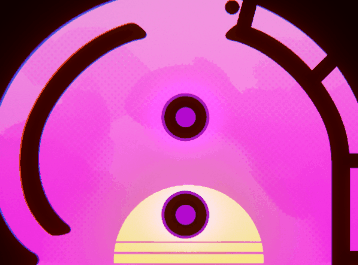
Background Transition
When the player becomes heavy, the background transitions to a different color. This actually does serve a game play purpose, as the ball was difficult to see against the brightest parts of the background. To solve this, I have made the background become darker when the player is coalescing, which also has the effect of giving making it more clear when the player is heavy.
Post Processing Effects
Several post processing effects are now being used on the camera. These are chromatic aberration, film grain, lens distortion, and bloom. These effects server to make the player feel like they are playing an arcade game from the 1980s. Lens distortion specifically gives the impression of the player looking through glass into an arcade machine.
All these post processing effects are static except for chromatic aberration which increases when the player falls past the paddles. This serves no other functional purpose other than to provide some kind of transition when the player re spawns.
Coalesce
More posts
- Documentation & User GuideOct 12, 2022
- Week 13—TestingOct 12, 2022
- Week 12—Polish and UIOct 05, 2022
- Coalesce—Game TestingOct 05, 2022
- Week 10—Puzzles and InteractionSep 23, 2022
- Week 9—Basic Level BlockingSep 16, 2022
- Week 8—Player MovementSep 07, 2022
- Coalesce—Game ConceptAug 14, 2022
Leave a comment
Log in with itch.io to leave a comment.