Tutorial 1 -- 3D Models
In this tutorial I created a simple scene from the models I created in the self study module and some models I found online (City Builder Bits by Kay Lousberg via Poly Pizza). I added rigid bodies to the barrels and colliders to several other prefabs in the scene which can be seen below.
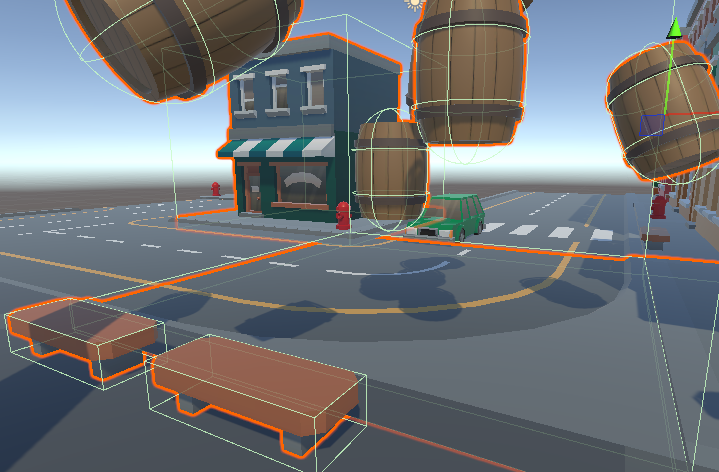
I also played around with the beveling tool and the decimate tool on the tower model which can be seen in the GIF below (though the effects are very subtle). The barrels can be seen being simulated in this GIF also.

I attempted to make a night time scene initially, but found that the lighting from the towers of light was very strange. It would be far brighter on the prefab that it was immediately on top of (so the pavement in the GIF above), and dark everywhere else. A bit of research revealed that was a limitation of the built in render pipeline, and while there were some ways around this, they were going to take significantly longer to implement. I settled for a simple day time setting instead, which also makes the scene as a whole easier to see.
UTAS KIT207 Portfolio
More posts
- Tutorial 5 -- Post-Processing and CinemachineApr 12, 2024
- Self Study 5 -- Lighting and ShadergraphApr 11, 2024
- Self Study 4 -- IdeationApr 02, 2024
- Self Study 4 -- Simple GameApr 02, 2024
- Tutorial 3 -- NavigationMar 22, 2024
- Self Study 3 -- Terrains and ProBuilderMar 21, 2024
- Tutorial 2 -- 3D Models in UnityMar 14, 2024
- Self Study 2 -- Bones, Rigging, and AnimationMar 14, 2024
- Self Study 1 -- Getting Started in BlenderMar 01, 2024
Leave a comment
Log in with itch.io to leave a comment.