Tutorial 5 -- Post-Processing and Cinemachine
Following on from the outline shader created in the previous self study module, I created an outline shader using the post-processing stack instead of a mesh based shader (this was based off this tutorial: https://www.youtube.com/watch?v=ehyMwVnnnT) . The process was very fiddly, but the end result was great and allowed for virtually any object to be placed on the outline layer.
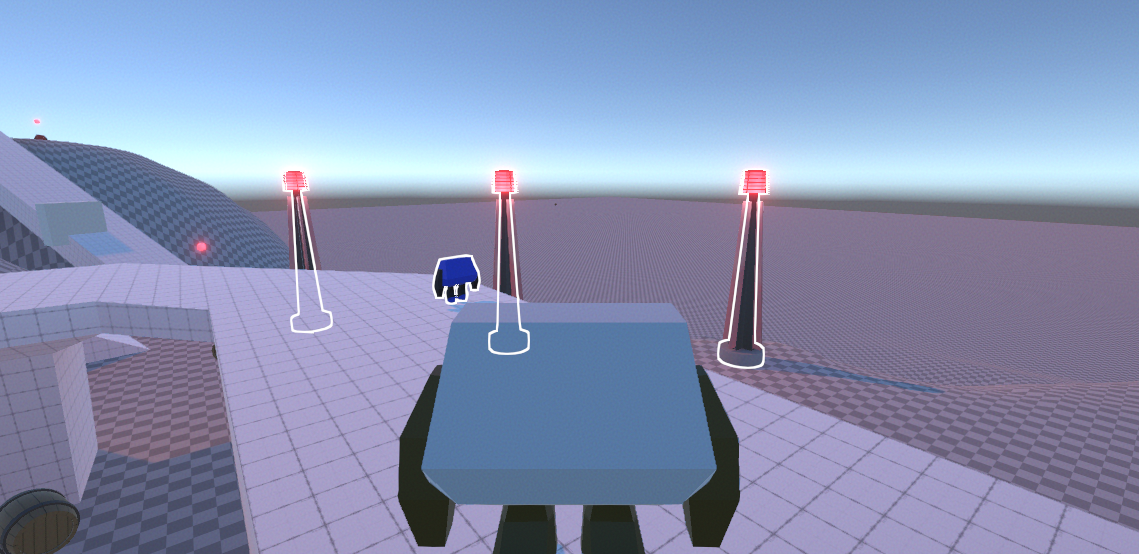
This outline effect uses two cameras; one that renders the scene normally and uses a composite post-process effect to blend the results of the other camera, which renders only some objects, but with an outline. Without testing, its hard to know which approach is more performant, but this version certainly looks the best after some anti aliasing is applied. These outlines can also be seen through objects, and so could help with clarity for things such as the player's allies.
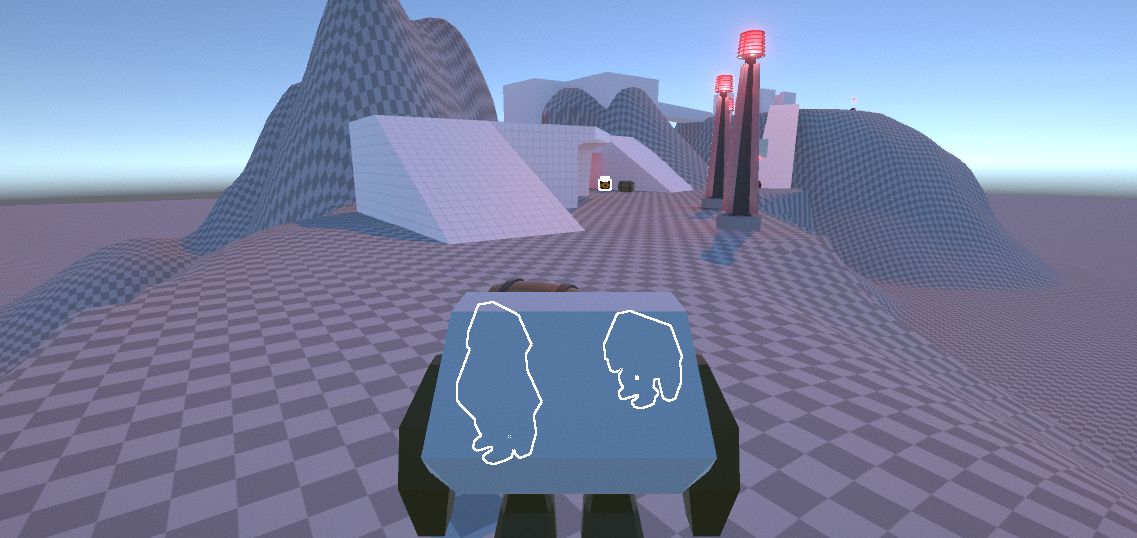
The hardest part of this new dual camera shader setup was not the implementation, but rather getting it to work with Cinemachine. A simple script that updated the secondary camera to have the same position as the main camera led to the outline lagging behind the actual view port (I didn't get a GIF of this sadly). The solution found was to have a Cinemachine brain on both cameras, and provided that the layers were correct, this worked perfectly. Using Cinemachine, I did away with the old camera controls and created some cool transitions.
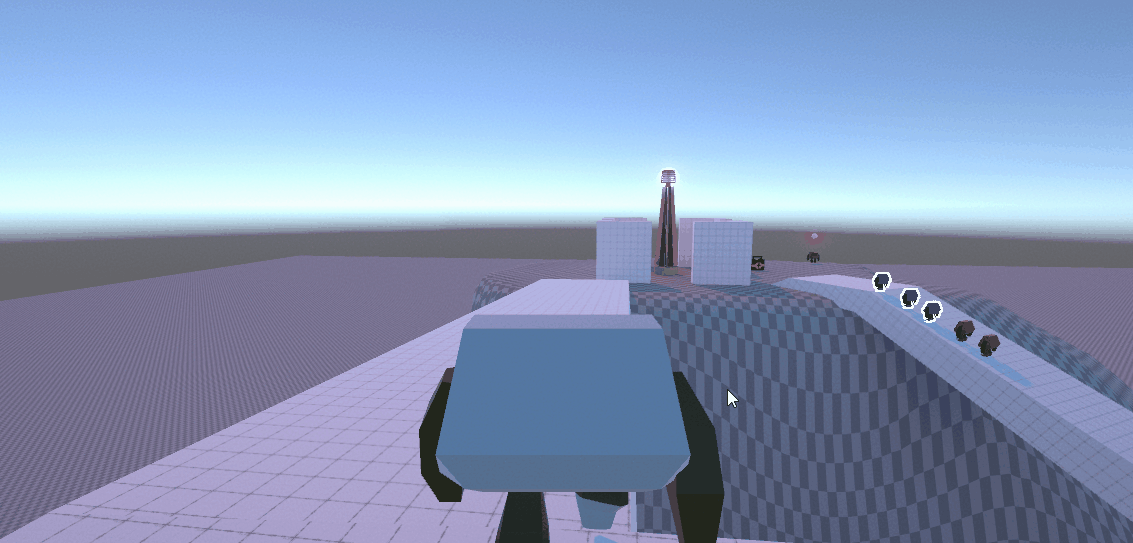
Returning to the tunnel, I added a post-processing volume that made the scene darker, but increased the bloom. This (perhaps somewhat bootlegged approach) had the desired effect of making the outside appear brighter while in the darker tunnel, as well as making the alert lights more vibrant. Though it is difficult to see in the GIF, there is also a dolly being used when the player characters enters the tunnel (the whole GIF was too large .
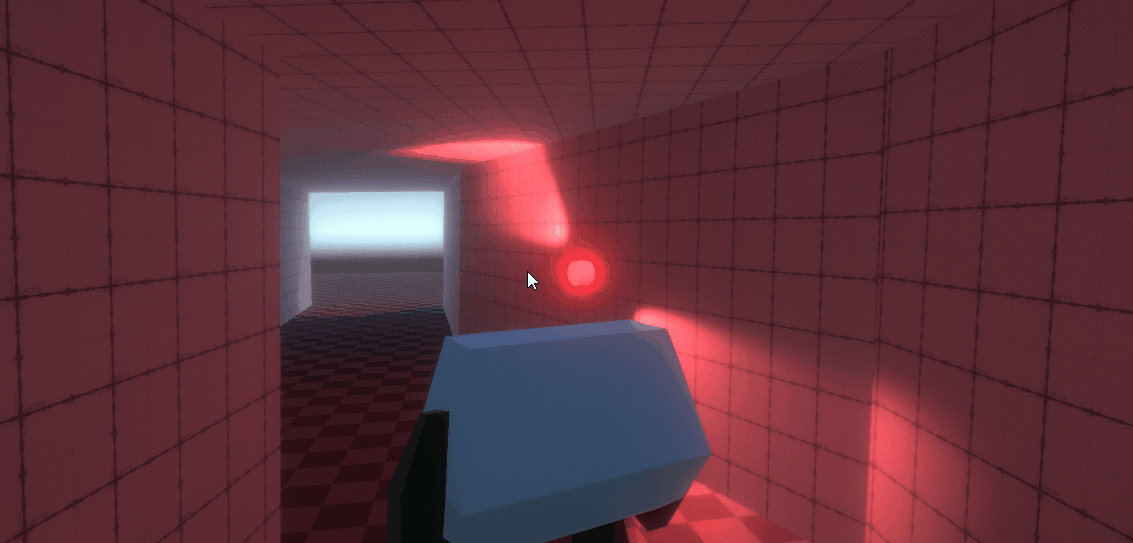
UTAS KIT207 Portfolio
More posts
- Self Study 5 -- Lighting and ShadergraphApr 11, 2024
- Self Study 4 -- IdeationApr 02, 2024
- Self Study 4 -- Simple GameApr 02, 2024
- Tutorial 3 -- NavigationMar 22, 2024
- Self Study 3 -- Terrains and ProBuilderMar 21, 2024
- Tutorial 2 -- 3D Models in UnityMar 14, 2024
- Self Study 2 -- Bones, Rigging, and AnimationMar 14, 2024
- Tutorial 1 -- 3D ModelsMar 08, 2024
- Self Study 1 -- Getting Started in BlenderMar 01, 2024
Leave a comment
Log in with itch.io to leave a comment.