Self Study 3 -- Terrains and ProBuilder
Before even starting work on the scene, it was apparent that remaining faithful to real location the towers are found in Hobart would not make for a very interesting scene. Instead, I created a level with a fair amount of variation in elevation to add some intrigue to the otherwise simple level.
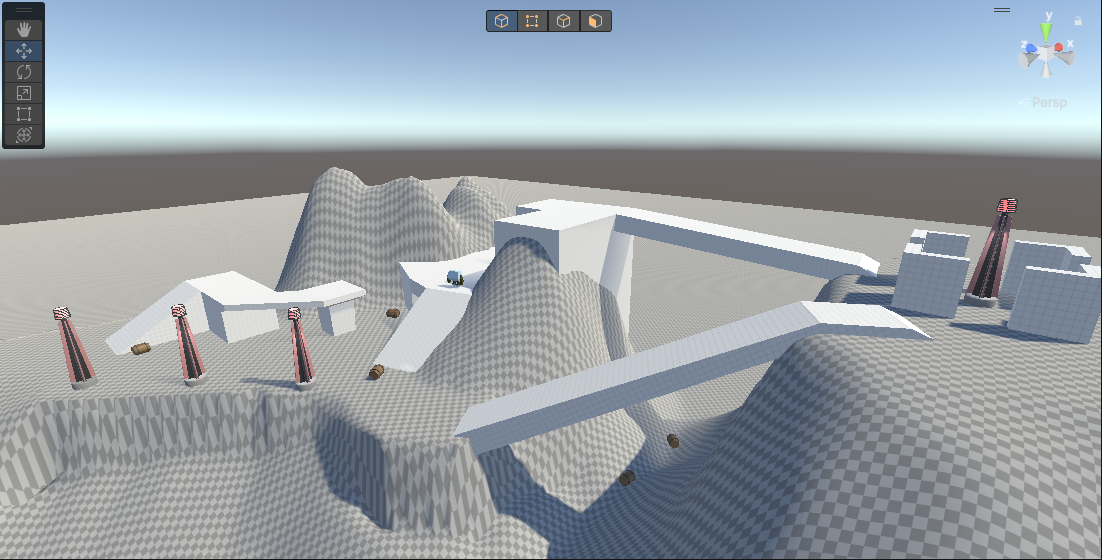
One concept that was particularly interesting was this idea of insetting the probuilder shapes (imagined as place holders for actual assets if this level were ever fully realized) into the Unity terrain. An image of the character walking through one such structure with a simple third person camera can be seen below (the quality is poor due to file size restrictions).
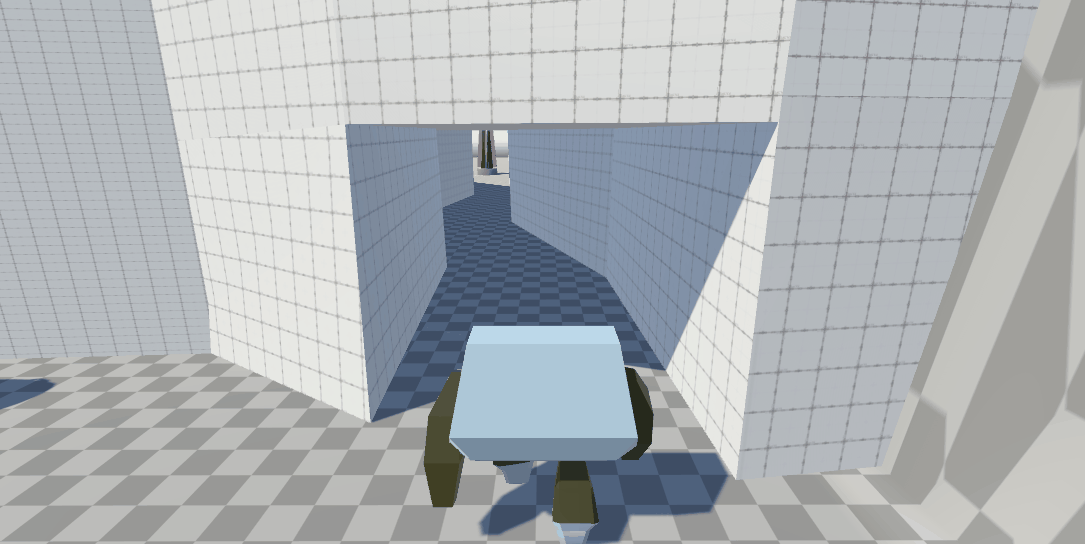
I find this interesting because I have seen this approach in many other games (Satisfactory and Unturned come to mind). Terrain handled in the way that Unity terrain handles it only allows for peaks and valleys; you cannot have caves or any other shape with an overhang. Using 3D assets that can act as a ceiling for a tunnel or a cave is a quick and effective way around the limitations of this other wise feature rich terrain tool. Additionally, and although I did not use this feature, a quick google search showed that holes can be painted in the Unity terrain specifically for features such as caves https://docs.unity3d.com/Manual/terrain-PaintHoles.html.
It was suggested that the player character should shoot the barrels out of his hand cannon (previously the animation played but nothing happened), which I had to give a shot (hehe). Initial attempts worked in the sense that the barrel would leave the gun, but the firing script was not tied to the animation and you could shoot as fast as you could press the mouse (while the character would still be playing the animation for firing at a constant rate).
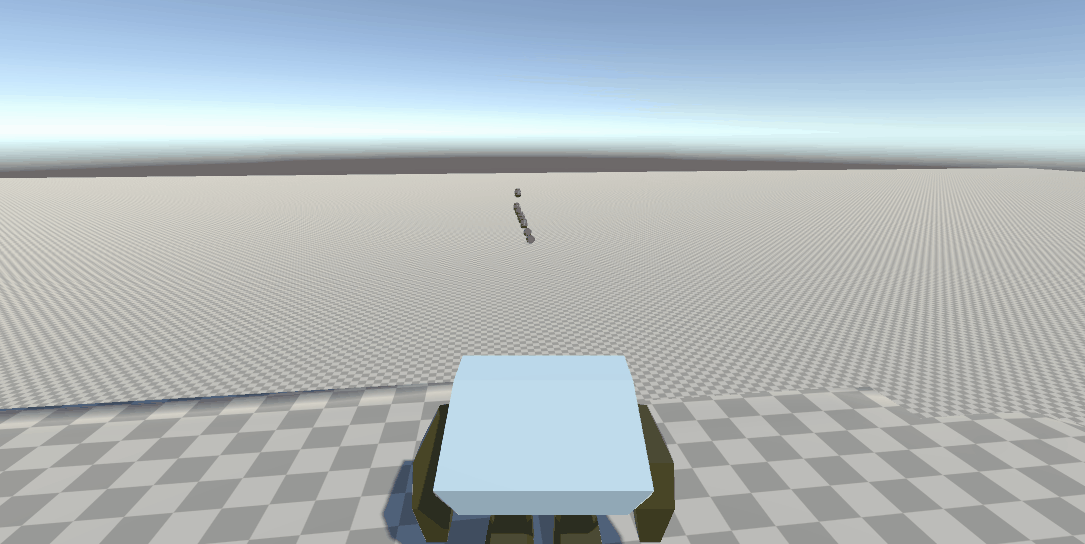
While this looked cool, it wasn't what I had in mind. I fixed this by using animation events, and as an added bonus was able to prevent played movement for the duration of the animation with this approach. The result can be seen below (you'll have to take my word that the animation is stopping my movement), but its still not without issue. The most obvious issue is that having your character stopped every time you fire is not actually that good for user experience. Ideally the player could move and shoot independently, but that would require a different animation (or to make the arms and legs independent). It does occur to me that this character and the animations I have created for him may be better suited to being an NPC or enemy rather than a player character, but that is a job for another time.

UTAS KIT207 Portfolio
More posts
- Tutorial 5 -- Post-Processing and CinemachineApr 12, 2024
- Self Study 5 -- Lighting and ShadergraphApr 11, 2024
- Self Study 4 -- IdeationApr 02, 2024
- Self Study 4 -- Simple GameApr 02, 2024
- Tutorial 3 -- NavigationMar 22, 2024
- Tutorial 2 -- 3D Models in UnityMar 14, 2024
- Self Study 2 -- Bones, Rigging, and AnimationMar 14, 2024
- Tutorial 1 -- 3D ModelsMar 08, 2024
- Self Study 1 -- Getting Started in BlenderMar 01, 2024
Leave a comment
Log in with itch.io to leave a comment.